Patrick's Live Environment Update 5/18/2021 - More Customizations
Patrick's Live environment or PLe is a Windows 10 x64-based recovery tool that works on a large variety of devices. The built-in drivers allows it to have a lot of functionality on many devices without creating a large image. I've designed it to boot quick, and be functional. Based on the works of the Win10PE SE project from TheOven.org.
The WIM file itself is only 555MB, which means very fast boot times, even on older devices. Nearly everything is stored externally within folders on the USB drive (an additional 1GB of storage required) This, combined with the new customizations means that you can customize PLe the way you need. Desktop shortcuts, applications, startup applications, and wallpapers can be added without modification to the base image. Compatible with new hardware including NVMe drives, also compatible with legacy and UEFI booting
PLe includes various improvements to customization scripts. Efficient code for random wallpapers and added ability to use custom wallpapers, Desktop shortcuts/files, and Drivers from the USB drive "Customize" folder. I have also been working on wireless functionality. The system has the ability to connect to wireless networks. I have included a modified GUI based on WinXShell. The Wireless GUI is in development but does work.
The Customize folder has three sections.
Desktop
Any files you drop into this folder will become part of the desktop at boot. Folders do not work. The only non-removable files are "This PC" and "Recycle Bin". The rest are located at the Customize folder of the USB drive.
Wallpaper
Drop any JPG images into the Wallpaper folder to set a custom background at boot. Multiple images can be put into directory and they will be randomly selected at boot.
Drivers
Double Driver (included) can be used to capture drivers if needed.
This is handy especially if you have a variety of equipment that need specific drivers (i.e. ethernet, wifi, touchpad, USB, Chipsets, Graphics). Simply create a folder and name it the SKU or Model of the device you are wanting to use it on. The SKU and Model can be found on the desktop wallpaper background (thanks BGInfo), you can copy the registry key:
HKLM\Hardware\Description\System\BIOS\SystemSKU
HKLM\Hardware\Description\System\BIOS\systemproductname
Drivers will be installed recursively, so you can organize them how you see fit. I have also included shortcuts in the Driver folder as well as the desktop if you want to manually install drivers. Keeping drivers external allows for easy updating, use on multiple types of hardware, and keeps the base image small for quick booting.
Startup Apps
You can now place shortcuts in the Startup folder to have the auto-launch at boot. Including scripts and executables. By default, CoreTemp and BGInfo are already placed inside. Meaning you can delete those shortcuts if you would like.
Portable Apps and Launcher also updated.
Features:
Based on WinRE (Windows 10 1909)
DISM capable from Start Menu (External Program)
Aida64 Engineer
Victoria (With support for NVMe drives)
Core Temp (at boot for easy Thermal management)
Portable Apps Launcher
Customizable Desktop Shortcuts, Wallpaper, Drivers, Startup Applications
Load drivers into Customize folder for automatic loading at boot without modifying base image
Download Entire Project from Google Drive (2GB)
Upgrade your WIM File Only Google Drive (556MB) (Does not change Customizations, Probably)

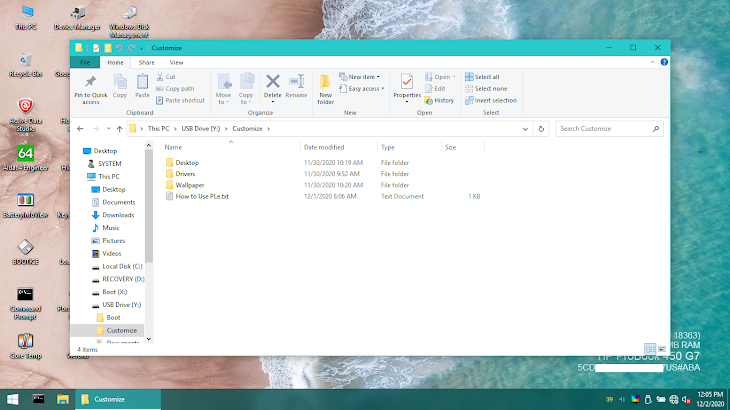






Comments
Post a Comment